GST – Goods and Services Tax is a single tax imposed on supply of goods or services or both. GST replaces most of the current indirect taxes that are imposed separately by the Centre and the States. GST is introduced to create one tax and integrate the Country into a single market and make Indian products competitive in the domestic and international markets. In this Blog, we are discussing “How to register GST”.
How to Register GST?
Every supplier shall be liable to register under GST:
- Whose turnover exceeds Rs.20 lakhs (Rs.10 lakhs for Special category states i.e. States of Arunachal Pradesh, Assam, Jammu and Kashmir, Manipur, Meghalaya, Mizoram, Nagaland, Sikkim, Tripura, Himachal Pradesh and Uttarakhand)
- Who are already registered under an existing law (i.e. VAT, Service Tax, Excise, etc.,)
- Making any Inter-State taxable supply
- Casual taxable persons making taxable supply
- who are required to pay tax under reverse charge
- E-commerce operator
- Non-resident taxable persons making taxable supply
- Who are required to deduct tax under section 51
- An agent
- Input Service Distributor
- Who supply online information and database access or retrieval services from a place outside India to a person in India, other than a registered person
- Other person or class of persons as may be notified by the Government on the recommendations of the Council.
GST Registration Procedure:
- Use this link https://reg.gst.gov.in/registration/ to register
- Select “New Registration” and fill the form and click proceed to receive OTP
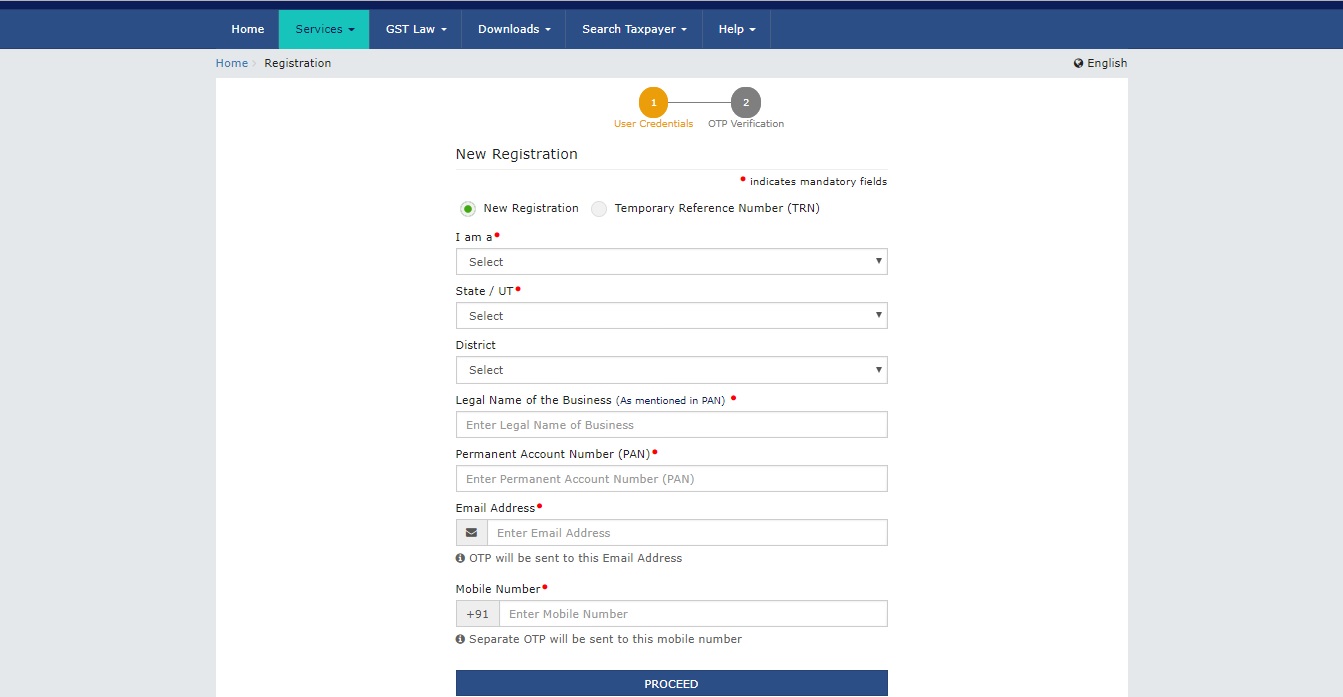
- Enter the OTP received on given Email and Mobile. Now click on “Proceed” to go to next page
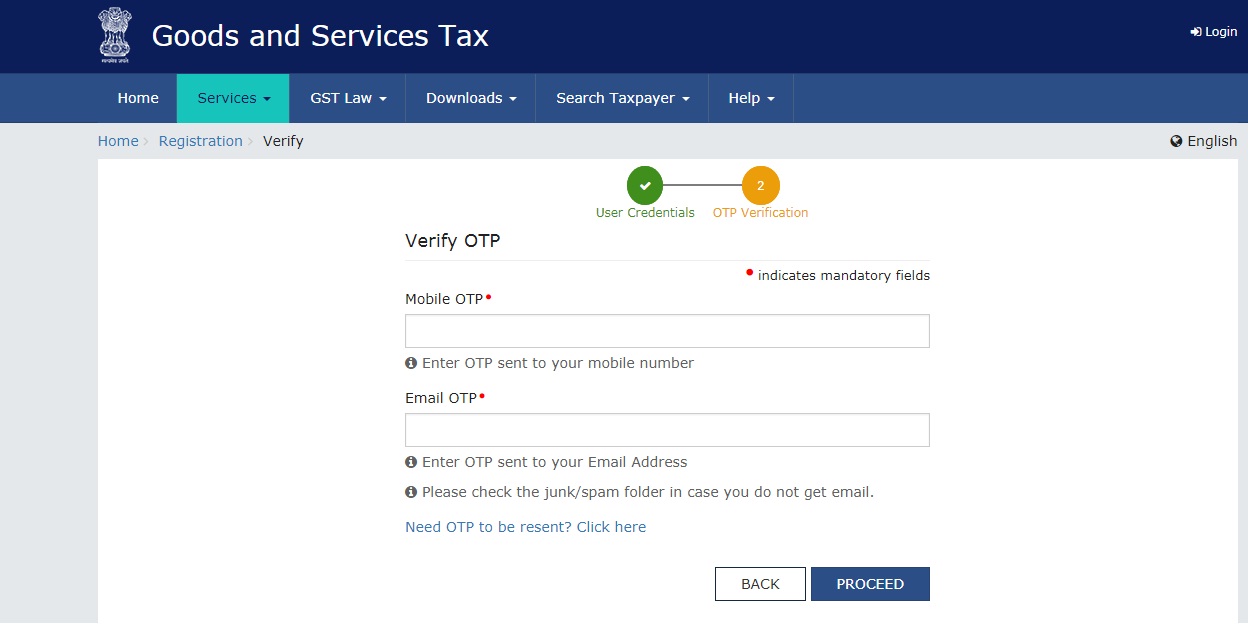
- Note down the Temporary Reference Number which will be displayed on the page. The same will also send to the given Email and mobile.
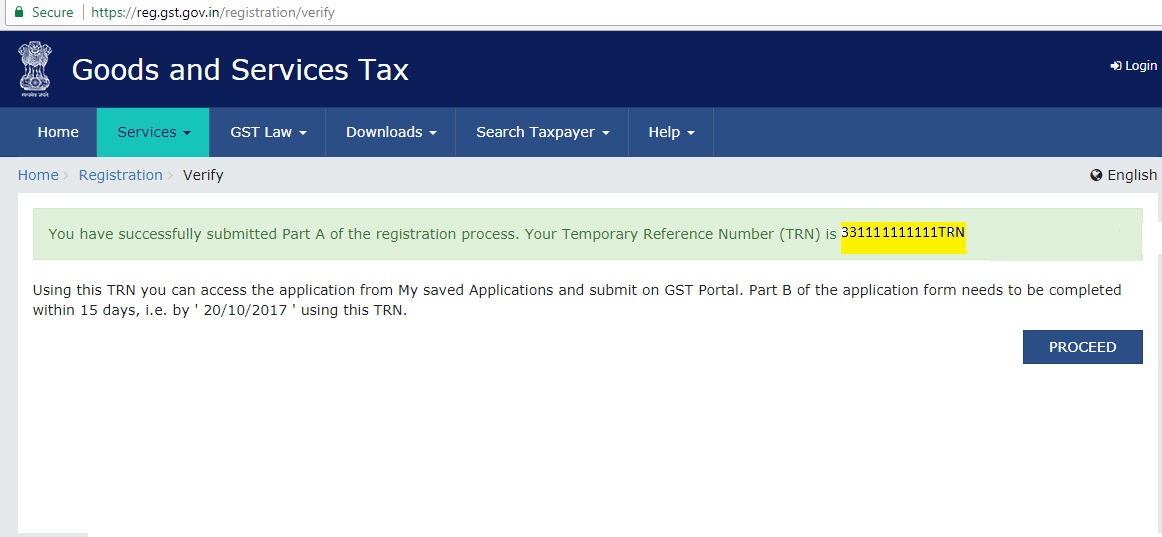
- Use this link https://reg.gst.gov.in/registration/ and select Temporary Reference Number (TRN) and fill the details to proceed
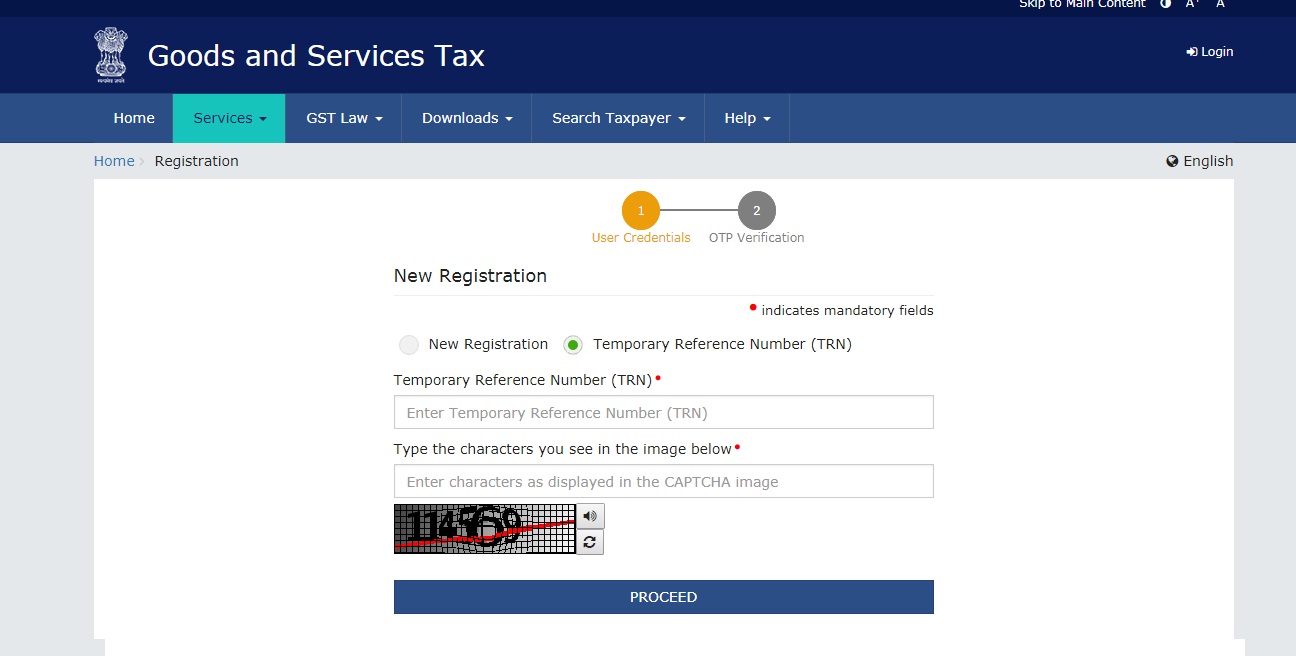
- Enter the OTP received on Mobile/Email and Click proceed
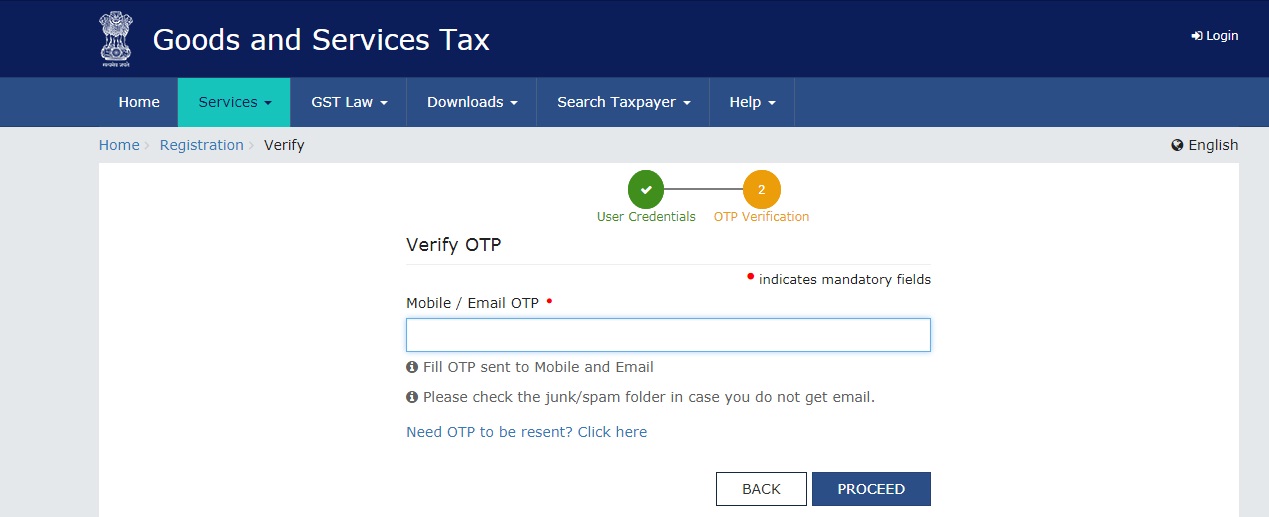
- The saved application will be displayed on dashboard. Click on Edit icon under Action tab
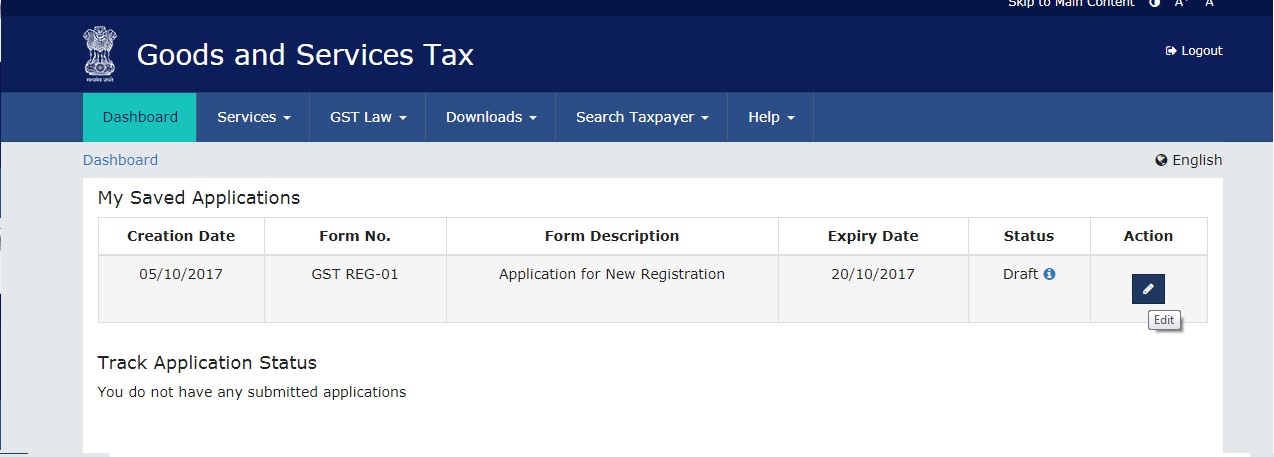
- Now fill all the details, upload the respective documents and make sure 100% profile is completed
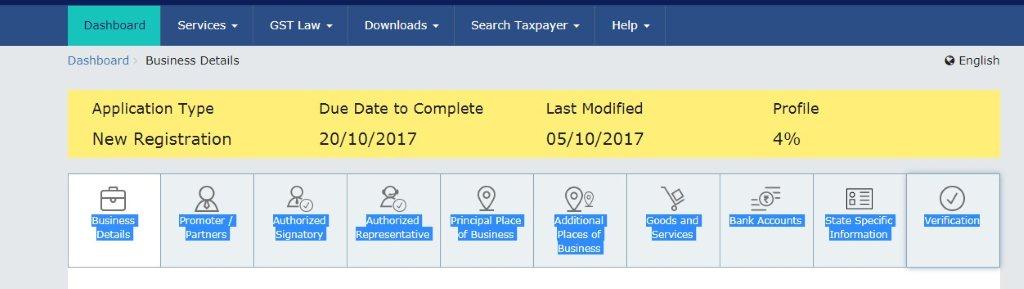
- Click on “Verification” tab. Select the name of authorized signatory, fill the place and submit the form using either of the given options.
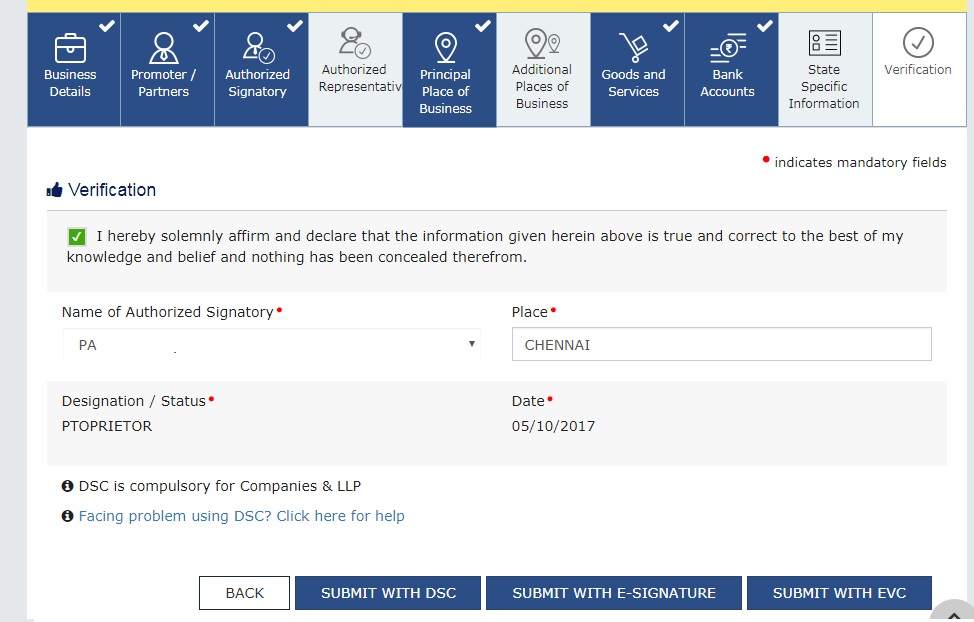
- If submitting the form with DSC, go to Register/Update DSC under User Services tab and register the DSC of Authorized Signatory
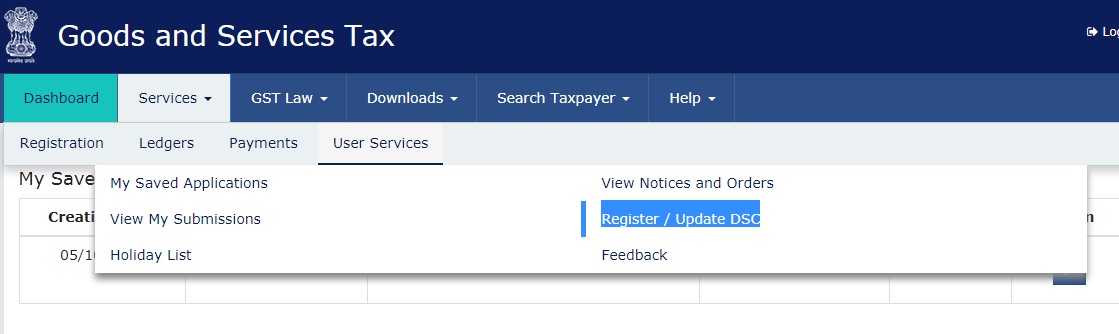
- After successful submission, the Application Reference Number (ARN) will be generated and send to the registered email and mobile.
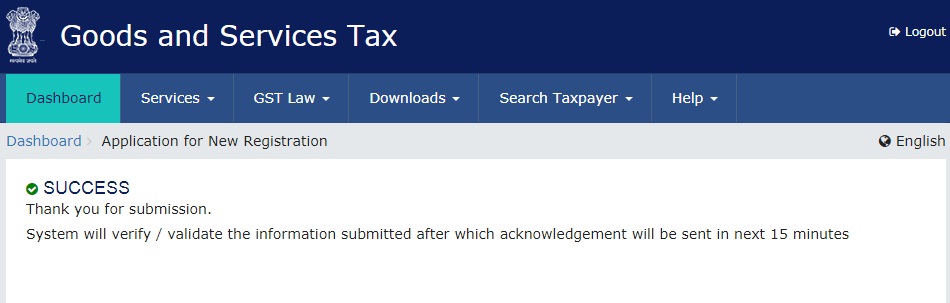
On the approval of GST registration application, a certificate of registration in FORM GST REG-06 will be issued.
Need help in Registering GST online, please visit https://www.reachaccountant.com









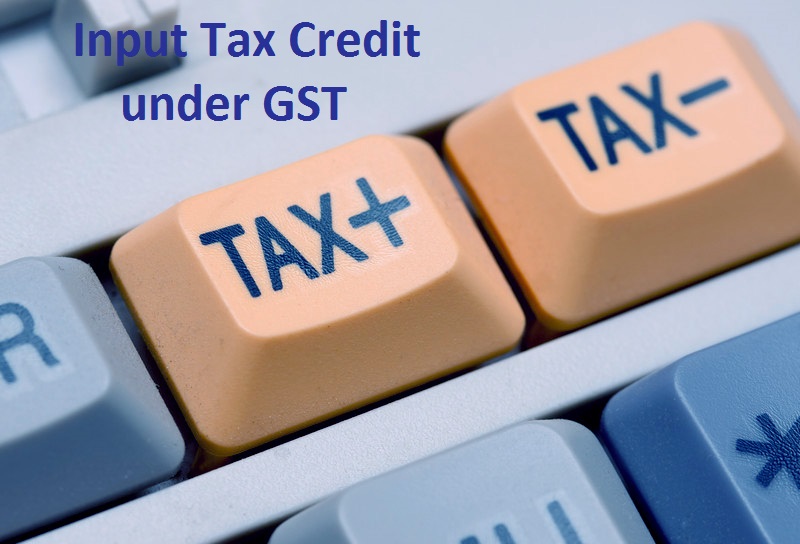

/0.png)
/1.png)
/2.png)
/3.png)
/4.png)
/5.png)
/6.png)
/7.png)