
Moving to GST there are several changes that will be required. GST accounting entry is one of the main changes that you will have to make. GST has become a need that you will have to move to eventually. It is the new way of handling taxes and it is the new way of taxation. There are a list of changes that you will require to make that we will discuss later on.
First get to learn what GST is. GST is a goods and service taxes that you will be paying instead of paying separately for the goods and services there will be only one type of tax that will be collected. The tax will be uniform with the help of GST and this will reduce the cost and the complication in the tax structure as currently we have different tax rules and structures in different states. The indirect tax will be filtered and tax on tax will be removed. There is a huge tax revue collected as of now but GST will break it down into three smaller ones with less revenue collection.
The accounting changes will depend on your business being GST ready. GST accounting entry will change your previous working process after the GST is implemented in your business.
If you are supplying good or services to another taxable person under GST you will be required to issue in a prescribed format.
There are two types of Invoice that are issues under GST
- Taxable invoice which is issued to pass GST credit
- Bill of supply is issued when the supply is exempted or the supplier is under composite scheme i.e no GST credit is passed on.
How is it different from your current invoice?
- The serial number should be a consecutive number, containing alphabets and numerals and must be unique for a financial year.
- If the recipient if unregistered and taxable value of supply is Rs. 50,000 or more the state name and code are required. In case of interstate supply the state, name will be required.
- Unique ID is issued to UN bodies, embassies or any other notified persons.
- Taxable value is the value after deducting discount or abatement if any
- HSN code in case of goods or accounting code in case of services must be mentioned for supplies or notified persons.
What is the time limit of issuing invoices?
- If you are providing services GST invoice must be raised within 30 days of offering services
- In case of goods invoice must be raised at the time of removal of goods from your premises
How many copies of invoices will be required?
- If you are providing services two copies of the invoice are required one for recipient and one for supplier
- In case of goods three copies will be required one for recipient, one for supplier and one for transporter
How to revise an invoice issued and accounted for?
An invoice can be revised by issuing a subsequent debit or credit note.
- Debit note has to be issued in cases where the taxable value of the invoice has to be increased
- Credit note must be issued in cases where the taxable value of the invoice needs to be decreased.
How to raise GST compliant invoices?
To issue a professional GST invoices and make compliances easier you will have to adopt superior next generation technology. In case you have been using an accounting software for now it is time to upgrade to a GST ready software. Move to GST ready Reach accountant software the preferred accounting online software that can raise professional GST invoices and calculates GST automatically.
To learn more about GST accounting entry let us look into the books of accounts and other statutory records to be maintained under GST as this includes the accounting changes that would be required for GST.
What are the books of accounts to be maintained currently?
- If you are a manufacturer currently you will be maintaining a register as RG1, a form IV book and an invoice register.
- If you are a wholesaler or a retailer you will be maintaining a sales and purchase register, VAT records, details of input credits and works contract.
- As for a service provider, you will be maintaining all bill copies, credits and debit notes along with a CEN-VAT register
What are the books to be maintained under GST?
All business can now maintain the following records in their place of business.
- Manufacture of goods
- Inward and outward supply of goods and door services
- Stock of goods
- Input tax credit
- Output tax payable and paid
It is important to maintain such records for 5 years and it is much easier to hold them in an electronic form.
Who has to mandatorily get audited by a C.A.?
If the turnover of your business crosses 1 crore you have to get your accounts audited by a chartered or cost accountant. The audited segment should be submitted along with the annual returns.
How to prepare books of accounts for GST?
Record keeping and compliance in GST is more elaborate and hence we need a complaint accounting software.
You will have to make sure your accounting software is GST compliant and has the capability to generate all the records mandated by the law. If you are considering upgrading your accounting software to a cloud based next generation technology, you might want to go through Reach accountant software that is GST ready and is one of the most recommended accounting software.
Other accounting changes that would be required for GST in GST accounting entry include how to create credit and debit note.
GST accounting entry (step by step explanation of creating credit and debit notes, invoices, bills, etc)
How to create credit note?
- Click credit note under income tab
- Now click add credit note button
- Select customer name, date, product, price, and tax code
- Then click save
How to create debit note?
- Click debit note under expense tab
- Then click add debit note button
- Now select vendor name, date, product, price and tax code
- Click save
Now let us look into how to create deposit against invoice
- Click receipt under income tab
- Click add receipt button
- Now select setting type as advance receipt
- Select date, GST tax, customer name, payment mode and fill the amount
- Click save
How to create self-billed invoice?
Generally, a tax invoice is issued by a supplier, however in cases where the value added in the time of supply is unknown to the supplier a self-billed invoice may be allowed to be issued by a customer with the approval of the director general. The issuance of this self-billed invoice by the recipient to himself shall be subject to the following conditions:
- The value at the time of supply is not known by the supplier
- The recipient and the supplier are both registered persons
- The recipient and the supplier agree in writing to a self-billed invoice
- The supplier and the recipient agree that the supplier shall not issue a tax invoice
Let us issue a self-billed invoice using Reach ERP GST ready software:
- Select My Reach under setting tab
- Then select update under action button
- Now fill self-billed permit number
- Click save
- Click bill under the expense tab
- Now click add bill button
- Select setting type a self-billed invoice
- Fill the supplier name, choose product, price, tax code
- Click save
How to create supplier bill?
- Click bill under expense tab
- Click add bill button
- Now select vendor name, bill date, fill vendor bill detail, choose product, price and tax
- Click save
Bad debt recovered
When a GST registered business have recovered, the amount be it full or partial from the debtor, they must pay back to custom the GST tax amount that have claim as bad debt relief earlier. The GST tax amount will be calculated in proportion to the payment recovered from debtor.
Invoice issued at 1st January 2016 the 6th month expires on the month June and the bad debt relief payment in July. Payment recovered from customer in November 2016 and then bad recovered GST must be paid immediately in December taxable period.
- Click receipt under income tab
- Then click at receipt button
- Now select date, customer name, mode of payment, recovered amount, match the pending invoice amount
- Click save
- Now, go to the report tab
- The select GSDT report
- Choose the month, recovered amount reflected in the bad debts recovered field and GST reflected in the output tax field
How to create GST delivery order supply?
The delivery order will be generated once the sales order is converted to delivery order from inventory pending.
- Click sales order under lead’s tab
- The click add sales order
- Select customer name, date, product name, quantity, price and GST tax code
- Click save
Then it will go to inventory pending tab.
- Go to inventory tab then select pending
- Click deliver under action button
- Select delivery order date
- Check the product details which you entered in sales order
- Click delivered fully
Imported of goods
Purchase of goods from oversea supplier, the supplier invoice received will not incurred GST. However, the GST will be taken place when the goods are discharged out from the port to forwarded warehouse or direct t the buyer. Custom will incurred the GST on the total value stated in K1 form.
There are two scenarios to handle imported goods from overseas:
Scenario 1: Make payment directly to customs:
- First create overseas supplier bill
- Click bill under expense tab
- Then click add bill button
- Select supplier name, date, currency, product, price, tax code as IM for imported goods
- Click save
Make the payment selecting the country where the payment must be done
- Click payment under expense tab
- Click add under payment button
- Select payment type as direct payment, payment subtype, payment for imported goods
- Click GST K1 button
- (GST K1 screen appears) select overseas supplier name, tax code as tx 6% or the
- Fill in port declaration number
- Then map the bill
(GST is charged based on assets value by custom. There is a possibility that purchase invoice amount is not same as assets value, we will have to change the total assets value)
- Change the asset value
- Select payment date, customs name and vendor, payment mode, map account custom charges, fill the price.
- Select tax code TX and the percent
- Click save
Scenario 2: enter the transaction in bill entry
Forwarded company who has paid GST on behalf of us sent us a bill. Therefore, we have to enter the transaction in bill entry.
- Click bill under expense tab
- Then click add bill buton
- Select supplier name, date, currency, product price, tax code as IM for imported goods
- Click save
Make the payment selecting the country where the payment must be done
- Enter forwarder bill
- Select supplier name as forwarder company name, date, expenses name, price, Tax code
- Select subtitles, payment for imported goods
- Click GST K1 button
- (GST K1 screen appears) select overseas supplier name, tax code as tx 6% or the
- Fill in port declaration number
- Then map the bill
- Assest value by customs
- Click save and then go down and click save for the entire tab
For more information click on the video link and for 15 days free trial of Reach GST ready software click on>> Demo
https://www.youtube.com/playlist?list=PL11EG9d8rAWca6aJTXZE7-xkSK_z6JlCz










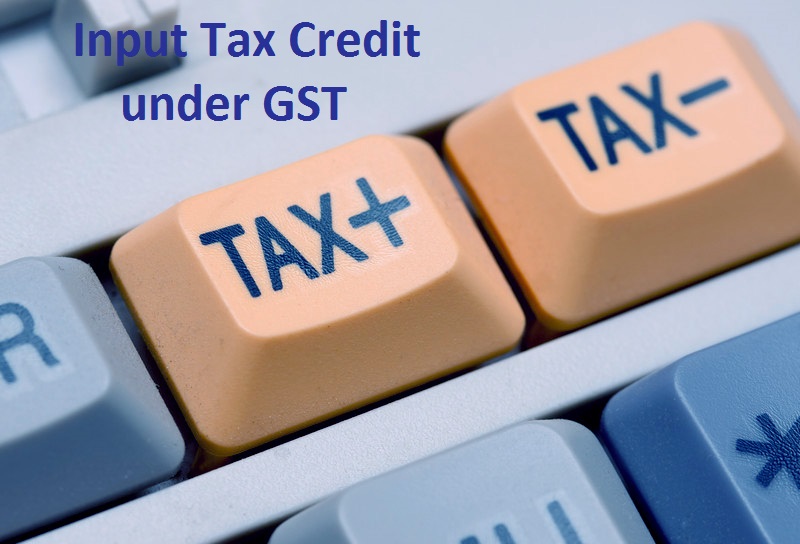

/0.png)
/1.png)
/2.png)
/3.png)
/4.png)
/5.png)
/6.png)
/7.png)