APPLICATION FEATURES
Access your accounts from anywhere with Reach Mobile Friendly Accounting App
Keep an eye on your accounts and manage income, expenses, tax heading, bank operations etc easily using an accounting app. Manage multi-location business without having to visit the locations every day you can use it exactly like any other app in your cellular phone anywhere, anytime. Send bulk SMS, get notifications on pending work and updates from your sales executives on leads and clients.
Manage Your Business On The Go
Accounting App helps you to get updated in Real-time
Hourly Sales
You will be able to monitor the hourly sales at your branches and will know the amount of cash and stock lying in each of the locations. This will help you observe the daily trends and see which time of the day your outlets are crowded and otherwise.
Product wise sales
You will be able to see the fast moving and the slow moving products in the accounting app for android . This will give you an ability to know which product needs to be stocked and it brings down the investment in nonmoving stock.
Location wise sales
You will be able to see the sales for every location separately. Gives you a precise understanding of which location needs more focus from your end.
Upcoming Deliveries
The mobile app can warn you about the upcoming deliveries due to the customer so that you will be warned ahead and can plan the deliveries well ahead. You will see that your customers will go happier because of on time deliveries

Manage your Business Simply with the Accounting App
Save tons of money on buying computers and laptops. Your sales guys won”™t need a laptop and your warehouse manager will never need a computer. Now, reach mobile app allows all of your employees to work from their mobile phones anytime and anywhere.
Here is what you can do using the app:
Use the app to check your bank balances and make sure you have enough balances before writing a cheque to your supplier.
See which customer have not paid you for long and call them reminding payments
To see how much money you owe your suppliers.
See your profits and understand where your business is heading
Know daily/weekly/monthly revenues, expenses and profits in a snap.
Know how much is receivable and how much is payable by you.
Punch in sales orders or invoice on the go. Your sales guys can do it from their mobile phones. This will help you save investment in the laptops for them
Record bills and record purchase orders on the go too in the accounting app
How to get this app?- for Android/i Phone Users
Step-1: Go to Google Play Store/itunes Store
Step-2: Search for Reach Accountant
Step-3: Select Reach ERP app and click Install and then accept to download the app on
Device of your employees
Step-4: If you are an Existing User then login to the app using the same User Id and Password
Which you use to Log-into your Online Account
Step-5: In case you just want to play around with the app, you can do so with
Username: krazykrish3@gmail.com and Password: 123456
How to get this app?- for Windows/Java Other Platform Phone Users
Step-1: Go to Mobile / Tab Web Browser. Chrome Browser will be easily
Synchronize with your existing Reach Automation Software.
Step-2: Search for Reach ERP website
Step-3: Click Login from the right top corner of the website.
Step-4: If you are an Existing User then login to the app using the same User Id and Password
Which you use to Log-into your Online Account
Step-5: In case you just want to play around with the app, you can do so with
Username: krazykrish3@gmail.com and Password: 123456

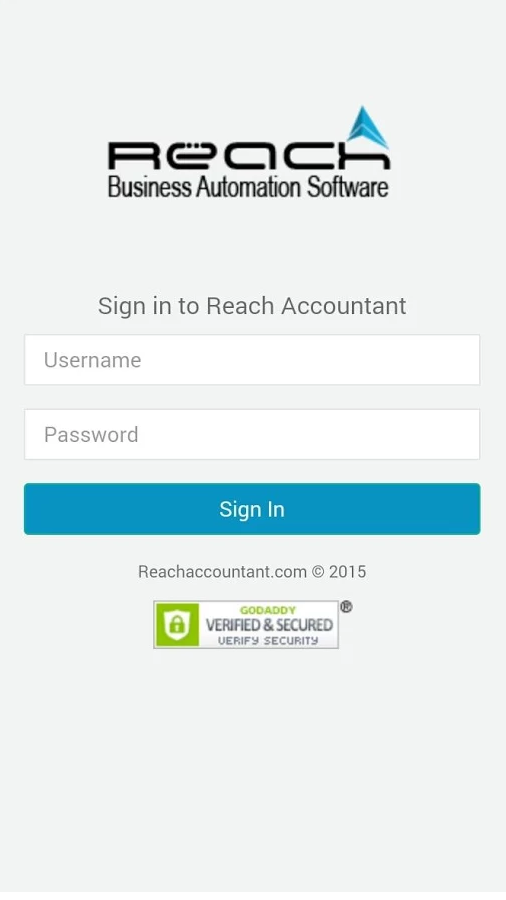
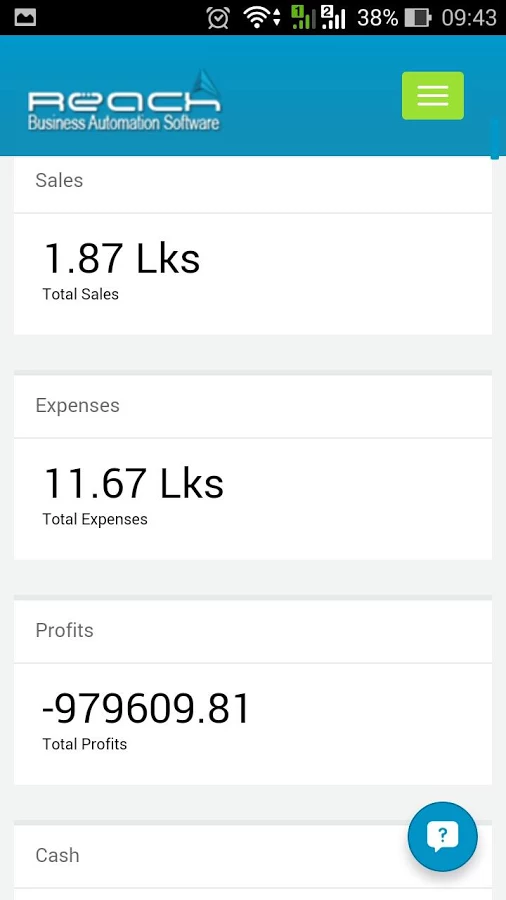
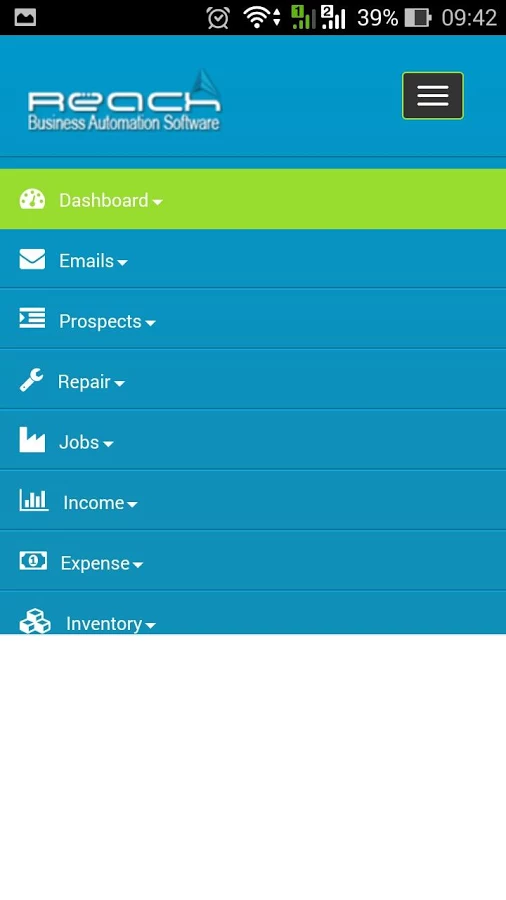
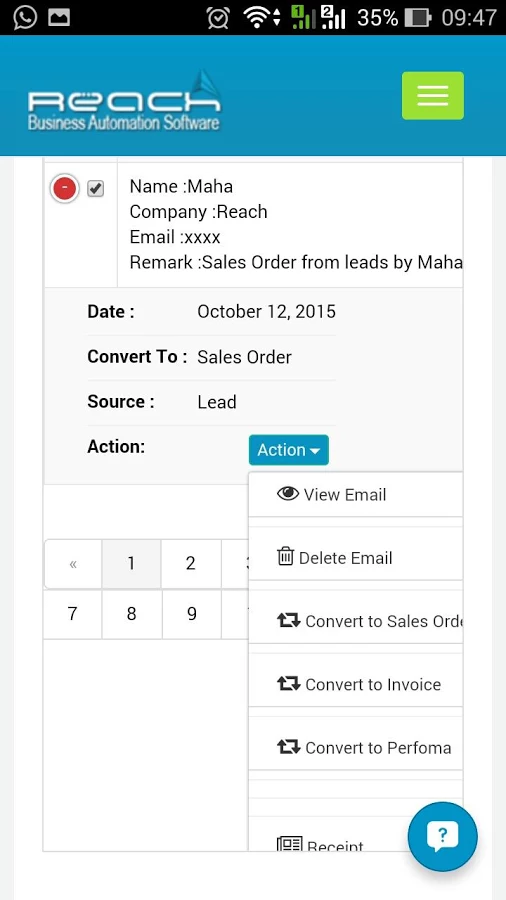
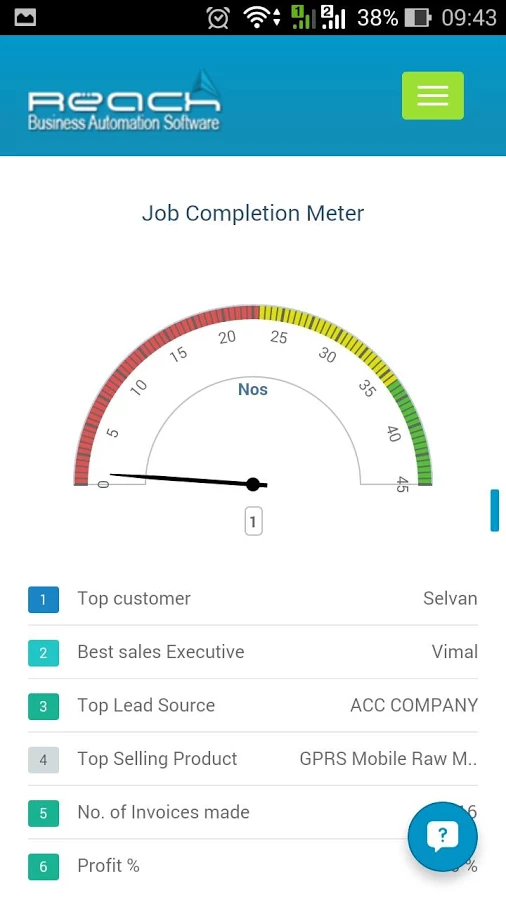
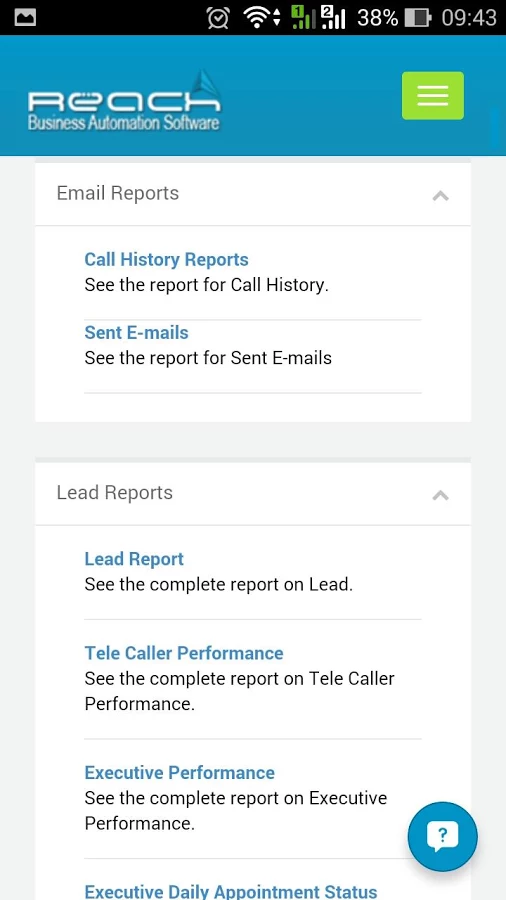
/0.png)
/1.png)
/2.png)
/3.png)
/4.png)
/5.png)
/6.png)
/7.png)