The formula for success now lies in the hands of the entrepreneur by simply monitoring the process going in and on their industries from his/her table itself by our fully automated best Enterprise Resource Planning Software (ERP Software) Reach ERP. We will show you how to manage sales team using Reach ERP Software
See How to manage Sales Team
Getting Started.
- Login with your username and password.
- Each person will be having their own username and password.
- Administrator will have 7 tabs so that he can monitor all the activities.
- According to others designation each person will be having their personalized tabs
- For eg: Accountant will be having
- Income tab
- Expense tab and
- Accounting tab
- Whereas leads tab and reports tab will do nothing for them.
- For eg: Accountant will be having
Process
Adding Suspects
Add your suspected customers by various means of leads source such as
- Telecalling
- Reference
- Online Chatting
- Advertisement
- Just Dial and so on.
Enter the customer details and create the suspect.
Generating Leads
Leads are nothing but the confirmed sales details. Convert your pending suspect into leads. Pending suspects will be available on prospects tab in the Reach ERP Software. You can also Import your Leads using excel, Google sheets or you can even directly import from your mail
Creating Remainders
Our Remainder app will wont let you to miss even a single customer. You can find the Remainder from the prospects section. You can also even clear your pending cases every morning by the pending remainders available in the top of the page.
Forwarding Quotations
You can also create your own quotations and save them in the template section. Whenever necessary you can forward the saved quotation to your customers via sms or Email which will be convenient to your customers.
Scheduling Appointments
If the customers are being comfortable with the quotations then you can fix the appointment as per the scheduled date and time. You have to fix an executive to meet them directly or getting an online conferencing. If the appointment will be a direct meeting you have to enter the contact address and the executive information. If the appointment will be an online conferencing then it can be recorded as per the options available in your conferencing software.
Live Communication
A simple Live Stream Communication is most important for an automated workflow with one dashboard you can monitor all your tab activities
Accounting
Our Reach ERP software will guide to establish and enforce accountability. Our Reach ERP holds you accountable to better results. So that you can have minimized cost due to manual errors and inefficiency. It will develop an insight into evolution and repercussions of your business products. You may establish a clear approval hierarchy by our Reach ERP software
Invoice & Income
As soon as the confirmation of the lead the invoice can be generated with the allocated tax as per government nominations. It can also used for the discounts which will be either flat or percentage for your reputed customers. By doing so, you may win the loyalty of your customers.
Taxation
It provides an Industry Directory that can be shared within the partners. Our Tax supporting team supports you all the way to get in pay without any delay and also for the exact accurate payment using some tax returns keys with the consultation of our chartered accountant.
Billing & Delivery
As per your company policies you can arrange for the delivery but you have to mention the delivery address and the billing addresses in case if both are not same. This Product Innovation Platform smoothen your startup business so that we can learn the importance of product records. You can gain the loyalty of the customer by delivering the product at the specified time.
I always Suggest Clients to Try out some ERP Software to compare the best fit for their business or you can check on ERP comparison tool or Listen to what Leading Business Persons say about their ERP Software
If you want to know how this works, You can fix a online demo from >>> Meet Us
For more Queries Chat with Reach

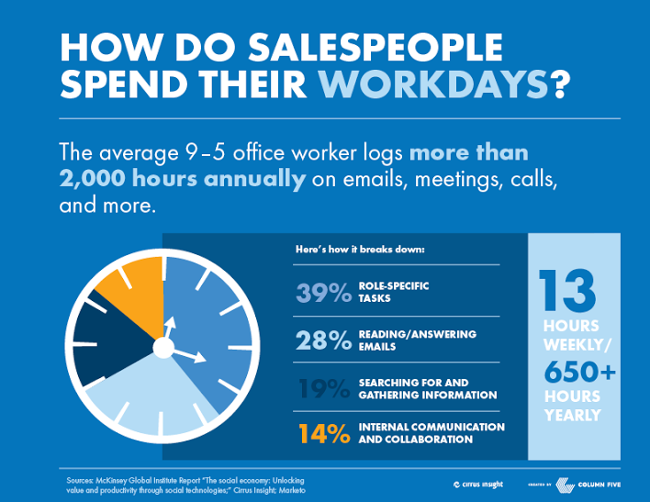









/0.png)
/1.png)
/2.png)
/3.png)
/4.png)
/5.png)
/6.png)
/7.png)