
REACH SOFTWARE
Reach Accounting Software comes with features like Business Dashboard, CRM, Inventory Management, Billing & Invoicing, Repair Management, Accounting & Tax Management, Mobile App and many more.
Features of Reach
Dashboard
Reach software provides a dashboard which projects the main highlights of the Company.The profitability, the work status, the highest sale etc
CRM & Sales team Management
With Reach software you can effortlessly manage your sales team.Leads can be imported and assigned to the sales executive. The sales executive can be notified through sms or emails. Status of the lead can be updated through whatsapp. Quotes, invoices, sales order can be sent using the mobile app.
Repair
Job sheets and quotes can be sent to customers. Items that have come for repair can be tracked.
Billing
Allows you to create professional invoices through print/ email or pdf. Multi currency facility is available in this software
Accounting
Allows the accountant to access the records remotely.
Purchases & Expenses
Automatically raise purchase indents, send purchase orders, and let the shopkeeper know about the consignment.
Advantages of Reach Software
- It is a one stop solution as it has several modules plus generates necessary functions required for the business automatically.
- The data is stored in the cloud, therefore you can restore all the data in case of system crash or any other problem.
- Online GST software is an user friendly software that makes itself flexible for the user making it easy to implement.
- Online GST software easily customizes with the business process.
- It provides bank level security and comes with access restriction menu so you can restrict certain areas within the software from others for more privacy.
- It can be used by unlimited number of users so it is suitable for any size of business.
- It is easily accessible from anywhere. It is mobile friendly thus you can work from anywhere and get your reports daily along with real time update
BENEFITS OF REACH
- Run your business online
- Automatic Data backup
- No worry of Data theft
- No Investment in Expensive hardware
- Free and Automatic upgrades
- Sync all your emails into one place and manage the leads, bills, complaints and sales orders from a single software block
- Import leads automatically from your website, email or Google docs and assign them to your sales executives. Monitor executives and update lead status
- View the last prepared invoice automatically while creating new Invoices. Set reminders for every invoice. SMS or email reminders automatically
- See offer prices of all vendors while creating purchase orders. add purchase and manage incoming stock.
- Send bills automatically to your accountant and add notes. Prepare VAT, Service Tax, TDS and Excise Reports automatically
- Stop worrying about system crashes and data theft. Store the data safely on the cloud with Bank level security.
- Auto sync to over 36 Banks, e-stores, Google docs, Google calendar, Project management tools, Click to Calls, SMS gateways, Payment Gateways and many others
TALLY.NET
Tally.ERP 9 provides a new capability Tally NET which is available by default. Tally NET is a framework which works in the background and provides a broad range of services using the Internet.
Using Tally NET the user can access the company’s data from a remote location using another instance of Tally.ERP 9; similarly a practicing Chartered Accountant working with Tally.ERP 9 Auditor’s License can scrutinize the client’s Tally.ERP 9 data remotely from the office.
At the client’s place the system administrator has to create remote users with the permission to access or audit data from a remote location and assign controls based on their security level for the required company only. The remote user accessing the company data acts as clients to Tally.NET.
Features of Tally NET :
Tally NET is a default feature available in the product and provides a host of capabilities. Following is a list of capabilities available in Tally.ERP 9.
Connect companies from Tally.ERP 9.
Create and maintain Remote Users.
Remote availability of Auditors� Edition of Tally.ERP 9 License.
Synchronization of data (via Tally NET).
Remote access of data by any user (including BAP users).
Use online help and support capability from within Tally or the browser.
Support Centre to get instant access for support on functional and technical areas related to the product.
Control Centre to manage and centrally configure sites across locations.
Advantages of Tally NET Remote Capability
Chartered Accountant can access Client’s Data for audit,
Own office:
The CAs can access their client’s data through their licensed Tally.ERP 9 – Auditors’ Edition (with Tally.NET subscription) and start auditing. This requires an authorization/permission from the client’s side, to confirm that the particular CA who is trying to access the client’s data remotely is permitted to do so. So, sitting in the comfort of own office, CAs can conveniently start auditing. This facility also allows continuous access to Senior Partners for on-the-spot query resolution leading to faster closures and better quality of audit.
Pre-requisite:
1. The CA needs to own a license of the Tally.ERP 9 – Auditors’ Edition and should have
subscribed to Tally.NET.
2. The client needs to have a licensed Tally.ERP 9 together with Tally.NET subscription to
enjoy this convenience.
3. The client should have authorized the CA (given permission) to access his/her company
data remotely.
4. Both the CA and the client should have a valid Internet connection.
From Client’s Office:
The CA can access his/her Tally.ERP 9 – Auditors’ Edition license, while at the Client’s office, by using the User ID and Password provided by Tally. This way, the advantage of the audit tools is available for efficient auditing to a CA on the move.
Pre-requisite:
1. The CA needs to own a license of the Tally.ERP 9 – Auditors’ Edition and should have
subscribed to Tally.NET.
2. The client need not have a licensed version of Tally.ERP 9 together with Tally.NET
subscription. This activity is possible with an educational version of Tally.ERP 9.
3. Both the CA and the client should have a valid Internet connection.
From an Educational Version of Tally.ERP 9 (Free download):
The CA who is on the move, can access his/her Tally.ERP 9 – Auditors’ Edition license, from a laptop computer or a Cyber Centre by downloading and installing an educational version of Tally.ERP 9, which is a free download. After downloading the educational version of Tally.ERP 9, the CA has to provide the User ID and Password which comes with the Tally.NET subscription, to access the licensed Tally.ERP 9 – Auditors’ Edition installed at the office and start auditing.
Pre-requisite:
1. The CA needs to own a license of the Tally.ERP 9 – Auditors’ Edition and should have
subscribed to Tally.NET.
2. The CA and the computer which has the educational version of Tally.ERP 9 should have a
valid Internet connection.
Working on a licensed Tally.ERP 9 together with Tally.NET subscription is as good as using the Tally.ERP 9 locally*. Therefore, all features, tools and reports which are accessible at your office, can be accessed remotely too.
*Dependency on permissions only
Every user of a licensed Tally.ERP 9, together with Tally.NET subscription, can enjoy the remote services by accessing their own company data on Tally in different scenarios,
From a Vendor location:
A licensed Tally user, when at a vendor’s office, can confirm on any requirements by simply logging in using the User ID and Password which comes with the Tally.NET subscription, through the vendor’s Tally and check the actual requirement with accurate quantity.
Pre-requisite:
1. The customer needs to own a license of the Tally.ERP 9 and should have subscribed to
Tally.NET.
2. The vendor need not have a licensed version of Tally.ERP 9 together with Tally.NET
subscription. This activity is possible with an educational version of Tally.ERP 9.
3. Both the vendor and the customer should have a valid Internet connection
From an Educational Version of Tally.ERP 9:
The salesmen of the licensed Tally user can check company information, for eg stock status, from a Laptop Computer at the customer’s place or a cyber centre. The salesman can promise accurate deliverable quantity after checking the availability at the warehouse, by downloading and installing an educational version of Tally.ERP 9, which is a free download. After downloading the educational version of Tally.ERP 9, the Tally NET user has to provide the User ID and Password which comes with the Tally NET subscription and access the licensed Tally.ERP 9 installed at the office.
Pre-requisite:
1. The customer needs to own a license of the Tally.ERP 9 and should have subscribed to
Tally NET.
2. The customer and the salesman’s laptop should have a valid Internet connection
Getting queries answered now is so very simple and convenient.
With the introduction of ‘Support Centre’ in Tally.ERP 9, the user can post queries for support from within Tally.ERP 9! The queries and the solutions can be tracked on a real time basis and archived too for future reference.
Tally’s support team will solve the queries by default. But the user can also give remote access permissions/authorization to the Support Centre to his/her CA or Tally Service Partner too. This facilitates quicker addressal and solution delivery to the queries and expert opinions on the same subject.
All licensed Tally users can enjoy continuous compliance by receiving timely compliance services from an expert (CA/Tax Consultant) and file error free returns. This is possible by authorizing their Chartered Accountant to access the company data remotely for auditing.
Tally ERP:
- Tally ERP is not exactly and ERP but a collection of modules. These modules are provided to you and it generates no extra functions from these modules.
- Data backup is difficult with Tally ERP. And at times it is impossible to get back the data.
- Tally ERP is not user friendly and is difficult to use. It has its own way of functioning hence it requires you to move accordingly.
- Customization is difficult and if customization is done then it requires you to pay extra for customizing it.
- There is a risk of privacy breeching as it has no restriction menu and everyone can access the software. Thus you cannot keep extremely delicate data in it.
- Only limited number of users can use it thus it cannot be used by too many users.
- It is not mobile friendly thus it demands accessing it from the system, therefore you have to be at work to remain updated with the business or wait for the reports to reach you in case you are away from your business.
WHY REACH OVER OTHER SOFTWARE
- Free cloud server advantage
- All documents in one place
- Even if you have multiple businesses, All accounts are docked in a single account
- Easily import from Tally and Excel
- No worrying of unauthorized data intrusions
- Localised personally for all your business
- Personalised billing system
- Manage your customer
- Supplier Management
- Product Management
- Unlike traditional software, our products are hosted on the cloud and allows all your employees to work at the same time
- Custom made to suit your business
- Captures your leads from Emails and websites directly
- Tracks your orders
- Raises invoices
- Converts Invoices raised in Foreign Currency to Indian Rupees
- Imports from Excel and Tally
- Gives Multi-User access
Allows to view reports on Mobile Phone - Manages your inventory
- Shows your branchwise/sitewise profitability
- Securely backs up your data online
- Free cloud server
- All business data in one place
CONCLUSION
Reach is a software that helps in the automation of the business, Connect all your branches and Control it from anywhere, anytime It can be used for automobile, surgical, furniture and Importers other traders and wholesalers for purchase management, billing, managing inventory, and outsource to factories. Reach is a user friendly software and its mobile app enables you to access your accounts and reports from anywhere.
Feel free to Chat with us





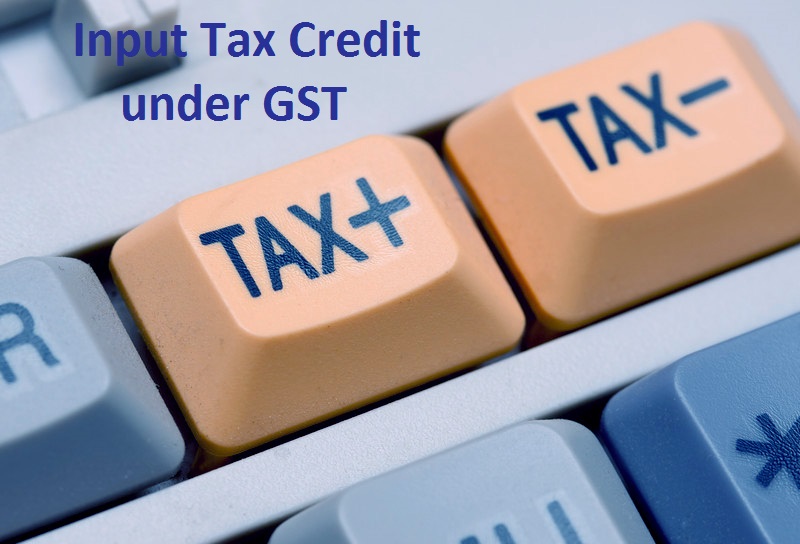

/0.png)
/1.png)
/2.png)
/3.png)
/4.png)
/5.png)
/6.png)
/7.png)