Save tons of money on buying computers and Laptops. Your sales guys wont need a laptop and your warehouse manager will never need a computer. Now, Reach Accounting Mobile Apps with GST allows all of your employees to work from their mobile phones anytime and anywhere. What they need is just Internet Connection to access our Online Android, Mac and Windows Version supported by their device.
How Accounting Mobile Apps work?
We want our customers to possess all their necessary finance data accessible to them on the go. Currently it’s attainable with this app. Here is what it permits you to do:
Home Screen– Our easy home screen shows four choices. From here you may be able to navigate into the app.
Dashboard– From your dashboard page, you’ll see your current bank balance, your daily, weekly, monthly or a pair of months Profit / Loss details, assets details and liabilities details- Bank balance screen can show you, your balance as on date. You’ll use the app to examine your bank balances and check that you have got enough balances before writing a cheque to your provider.
Profits– In Profits screen, you’ll see your Daily, Weekly, Monthly and a couple of months profit and loss details. Youll see your profits and perceive wherever your business is heading. you’ll conjointly Export a snap if it’s required.
Dues– In Dues screen, you’ll check from whom you have got to induce cash and to whom you have got to pay. Youll see the precise details of the purchasers WHO haven’t paid you for long and decision them reminding payments. It conjointly facilitates you to extract the complete details on what proportion cash you owe your suppliers.
Push Notification– One nice feature of this app is our push notifications. You have got to pick a maturity date on anytime you raise associate degree invoice and a bill or Expense exploitation our net application. Youll conjointly choose the Tax maturity date. On this maturity date we’ll push a notification to your mobile with the main points.
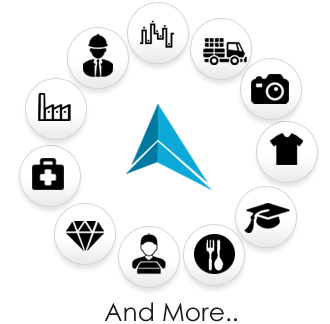
How to get this Accounting Mobile Apps?- for Android Phone Users
Step-1: Go to Google Play Store
Step-2: Search for Reach Accountant
Step-3: Select Reach ERP app and click Install and then accept to download the app on
Device of your employees
Step-4: If you are an Existing User then login to the app using the same User Id and Password
Which you use to Log-into your Online Account
Step-5: In case you just want to play around with the app, you can do so with
Username: krazykrish3@gmail.com and Password: 123456
How to get this Accounting Mobile apps?- for iPhone Users
Step-1: Go to itunes Store
Step-2: Search for Reach Accountant
Step-3: Select Reach ERP app and click Install and then accept to download the app on Device of your employees
Step-4: If you are an Existing User then login to the app using the same User Id and Password
Which you use to Log-into your Online Account
Step-5: In case you just want to play around with the app, you can do so with
Username: krazykrish3@gmail.com and Password: 123456
How to get this app?- for Windows Phone Users
Step-1: Go to Chrome Web Browser
Step-2: Search for Reach ERP website
Step-3: Click Login from the right top corner of the website. This application will be easily Synchronize with your existing Reach Automation Software.
Step-4: If you are an Existing User then login to the app using the same User Id and Password
Which you use to Log-into your Online Account
Step-5: In case you just want to play around with the app, you can do so with
Username: krazykrish3@gmail.com and Password: 123456
I always Suggest Clients to Try out some ERP Software to compare the best fit for their business or you can check on ERP comparison tool or Listen to what Leading Business Persons say about their ERP Software
Do you need a demo?
If you want to know how this works, You can fix a online demo from >>> Meet Us
For more Queries Chat with Reach

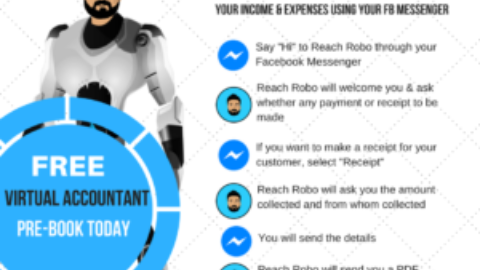
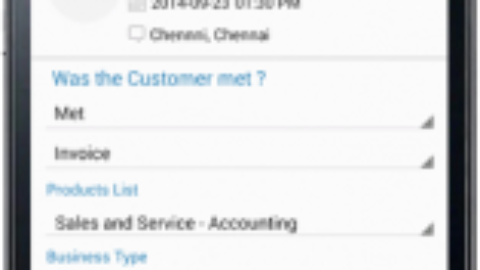






/0.png)
/1.png)
/2.png)
/3.png)
/4.png)
/5.png)
/6.png)
/7.png)