How to file GSTR3?
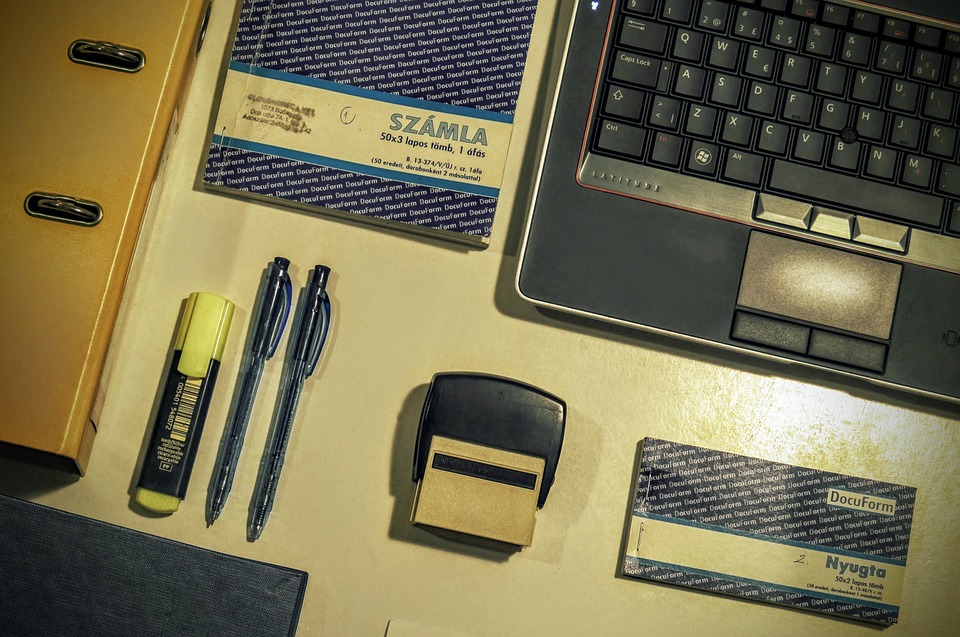
Filing GSTR3
To file GSTR3 let us first look at what is GST returns filing and what is GSTR3.
The GST return filing depends on the amount of revenue collected by your business and if your business falls in the compulsory niche of business. The filings that will be collected by GST e-filing are that all tax payers will have to pay three monthly returns, one quarterly return and one annual return. Job works and ecommerce companies will have to file one additional return every
GST has been implemented in the month of June this year (2017) by completely filtering India’s indirect tax system. GST registration will become a must for all the companies that are involved in buying and selling or delivery of services. The business that exceed 10 lakhs per year will have to register in GST in northeaster and hilly regions while it will be 20 lakhs for rest of the country. The entities having GST registration would be required to file GST returns, GST returns filing would be mandatory for all GST registered entities irrespective of any activity or sale during the return filing period.
The registration holders will have to file GSTR-1(details of outward supplies) on the 10th of each month, GSTR-2 (details of inward supplies) on the 15th of each month and GSTR-3 (monthly return). The tax payers would be required to file GSTR-4 every quarter on 18th of the month next to the quarter. And, annual GST must be filed by all GST registered entities on or before 31st of December. Certain business will stay out of it while there are others who are to register on compulsory basis.
What is GSTR3 return?
GSTR3 is a combination of 1 and 2. In case of GSTR2, GSTR3 is also filed for a tax payer based on GSTR1 and GSTR3. You have to validate this prefilled information and make modifications if required. GSTR3 return will include the following details:
• Information about ITC ledger, cash ledger and liability ledger
• Details of payment of tax under various tax heads of CGST, SGST, IGST
• Taxpayer will have the option of claiming refund of excess payment
Filing of the monthly return of GSTR3
Every registered taxable payer is required to file monthly return before the 20th of next month.
Here are all the headings required to be filed under GSTR3
1st part
• GSTIN – Every taxpayer will be allotted a state-wide PAN-based 15 digital goods and services tax payer identification number that is GSTIN. It Eil be auto populated at the time of return filing.
• Name of taxable person- Name of the taxpayer will be auto populated at the time of logging into the common GST portal
• Address- business address of the registered taxable person will get auto populated here.
• Period- Month or year- a taxable person is required to select from a drop down the relevant month and year respectively for GSTR3 is being filed
• Turnover details- this heading will include consolidated turnover needs to be bifurcated between:
1. Taxable turnover
2. Export turnover
3. Nike rated and exempted turnover
4. Non GST turnover
5. Total turnover (add all of the above)
• Outward supplies
1. Interstate supplies to registered taxpayer
2. Intra-state supplies to registered taxpayers
3. Interstate supplies to consumers
4. Intra-state supplies to consumers
5. Exports (including deemed exports)
6. Revision of supply invoices/credit/notes/debit notes
7. Total tax liability on outward supplies
• Inward supplies
1. Inter-state supplies received
2. Intra-state supplies received
3. Revision of purchase invoice/ credit notes/ debit notes
4. Total tax liability on inward supplies on reverse charge
5. ITC reversal
• Total tax liability for the month- once all thee outward supplies and inward supplies are declared, GSTN portal will auto-calculate the tax liability under this heading. Here the taxpayer will determine his tax liability from dealing in goods and provision of services both.
• TDS credit received during the month- any tax credit by way of tax deducted at source will auto populated here from tax payer’s GSTR2
• TCS credit received during the month- similar to TDS above, in the case of Ecommerce marketplace sellers, any amount of TCS collected by the E-commerce operator will be available here. The information will again be flowing from the GSTR2 filled for the same period
• ITC received during the month- total amount of eligible input tax credit available for adjustment will get auto computed.
2nd part
• Tax, interest, late fee and penalty paid- this heading will take input from all the headings s above and will determine the final GST liability. Separate tax liability will be shown against IGST, CGST and SGST. The taxpayer here will have the option to debit cash ledger or credit ledger against the liability outstanding.
• Refunds claimed from cash ledger- input credit amount in excess of tax liability will flow to this heading. The taxpayer can claim a refund of amount showing in this header.
When all the particulars of GSTR3 are filled correctly the tax payer is required to sign it digitally either using a digital signature certificate or Adhar card based signature verification authenticate the return.
GSTR3 is suppose to be filed only online and therefore! you need to learn how to e-file your GST returns. The steps to GST e-file is an easy process and all that you require is a GST ready software for example, Reach accounting software. It is cloud based and is GST ready
For 15 days free trial of Reach GST software click on >>demo











/0.png)
/1.png)
/2.png)
/3.png)
/4.png)
/5.png)
/6.png)
/7.png)