This post talks about an ERP Model for Implementing ERP Software in your business with a Step-by-Step Guidance
STEP 1 – IDENTIFY GAPS
- Get a One-Point-Contact for the implementation (The resource has to be a senior management resource)
- Discuss and Record the current workflow ( Flow chart Diagram )
- Discuss and Record the current system
- Disjointed Softwares
- Desktop ERP
- Manual Systems
- Online ERP
- Others
- List down the current pain points from
- Management
- Users
- Technical Buyers
- Collect the names, mobile numbers and email ids of the following persons:
- Sales manager
- Sales Executives
- Logistics manager
- FG Godown Manager
- Raw Material Godown manager
- Accountant
- Purchase Manager
- Tax Consultant
- Production Manager
- Process Managers
- QC Manager
- Owner
- Align and Match it to our workflow on
- Supply chain
- Production
- Purchase
- Accounting
- Collect Templates of the following documents:
- Sales order
- Invoice
- Purchase Order
- Delivery Note
- Collect the following Reports
- Sales Report
- Purchase Report
- Stock Report
- Production Report
- Identify the Gaps in the following:
- Fields in the Forms
- Templates
- Reports
- Workflow
STEP 2 – PREPARE A REQUIREMENT LIST
- Create a Google Keep with Requirements
- Tag the Chief Developer & Robin
- Call the Chief Developer, Discuss Requirements and obtain Completion Dates
- Communicate the Completion Dates with one week buffer to the Client
STEP 3 – TEST THE REQUIREMENTS
- Check if the items are knocked down on the date
- Call the Chief Developer, Understand the flow/ template/ field/ report
- Test the feature/ form/ report/ template yourself
STEP 4 – CREATE ACCOUNT & USERS
- Create a Licensed Account
- Create all relevant users from the ids created earlier
- Prepare a “Test List” with a pass/ fail for every item ( The test list should have the key items which every user should test. Make sure you cover the gaps and pain-points mentioned in the first meeting )
STEP 5 – MEET POC+USERS+OWNER
- Help every user to login to their account
- Configure the mobile app
- Train them on the key “Test Items” and make them do it themselves
- Get the “Test List” Validated with Pass/ Fail and their remarks and signature
- Provide user manuals
- Ask them to test it for a week
- FIX A DAY WITH THE OWNER FOR A ROLL OUT
STEP 6 – ROLL OUT
- Start with the Sales Team
- Once Sale team is started, move to the Logistics Team
- Billing is next
- Production
- Purchase
- Tax Consultant
- Finally the Owner
STEP 7 – SIGN OFF
- Review progress after a week
- Fix issues/ training
- Get the signoff form signed and provide support contacts
How to do useful resource planning?
To pick a quality ERP model program Assign a mission team with employees from sales, customer service, accounting, buying, operations and senior management. Every crew member has to be committed to the success of the venture and responsible for precise obligations, i.e. growing a timeline, finalizing objectives, formulating a training plan. Make certain you encompass first line people in addition to management for your crew. Base the selection on the knowledge of the team no longer status of the worker. The crew must expand a venture plan which includes previously defined goals and goals, timelines, schooling procedures, in addition to character team obligations. The stop result of the venture plan should be a ”œto do” listing for every project team member to choose the quality ERP model program in your commercial Enterprise
How does an ERP system works
Enterprise Resource Planning (ERP) gadget has been one of the maximum popular business management structures, presenting advantages of real-time abilities and seamless verbal exchange for business in massive organizations. However, no longer all ERP implementations were successful. Due to the fact that ERP implementation impacts entire corporations together with procedure, humans, and subculture, there are a number of challenges that corporations may stumble upon in enforcing ERP model.
Business management software
Before beginning any ERP implementation, make certain that your employer has the team of workers resources in region to see the undertaking via to final touch. This may appear to be an obvious point, but many agencies start deployment without resourcing it correctly, ensuing in overworked, sad employees and a less-than-premier installation. Figuring out a devoted project chief and a team for your ERP implementation will help make certain that the task goes easily. For ERP crew members, remember reassigning or disposing of a number of their normal activity duties so they have enough time to pay attention at the assignment to hand. Discover a crew chief with sturdy project management talents who can facilitate crew conversation, deal with any troubles that could stand up, and keep the implementation on time table. Preserving those excellent practices in mind will help you launch your deployment at the proper music and keep it there all through the whole method. learning the exceptional ERP implementation choice for your business, building consensus across the effort, placing sensible expectancies, and giving your team of workers the support they need””those steps take extra time, but they bring about a extra effective ERP model experience and a better-run business within the long time.
Purposeful regions of ERP
An ERP device covers the following common useful regions. In many ERP systems these are referred to as and grouped together as ERP modules:
Financial accounting: well-known ledger, constant asset, payables such as vouchering, matching and charge, receivables cash utility and collections, coins management, economic consolidation
Control accounting: Budgeting, costing, cost management, hobby based totally costing
Human assets: Recruiting, schooling, roistering, payroll, advantages, 401K, diversity control, retirement, separation
Manufacturing: Engineering, bill of materials, work orders, scheduling, capacity, workflow management, quality manipulate, manufacturing system, manufacturing tasks, production flow, product lifestyles cycle control
Order Processing: Order to coins, order entry, credit score checking, pricing, available to vow, inventory, shipping, sales analysis and reporting, income commissioning.
Supply chain management: deliver chain planning, supplier scheduling, and product configuration, order to coins, shopping, stock, claim processing, warehousing (receiving, put away, choosing and packing).
Task management: task planning, aid making plans, undertaking costing, work breakdown structure, billing, time and rate, overall performance gadgets, interest control
Purchase management: income and marketing, commissions, provider, purchaser contact, call center guide ”” CRM systems are not always taken into consideration a part of ERP structures but as an alternative commercial Enterprise assist systems.
Try our ERP
I always Suggest Clients to Try out some ERP Software to compare the best fit for their business or you can check on ERP comparison tool or Listen to what Leading Business Persons say about their ERP Software. We can also request for free trial software with full fledged maintenance and estimated implement costs.
Do you need a demo?
If you want to know how this works, You can fix a online demo from >>> Meet Us
For more Queries Chat with Reach


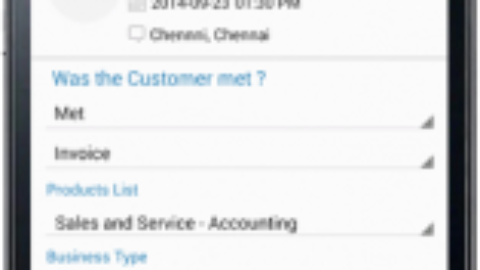







/0.png)
/1.png)
/2.png)
/3.png)
/4.png)
/5.png)
/6.png)
/7.png)
“Thanks for the blog article.Thanks Again. Great.”
I think this article is very helpful for us,it has solved my problem,thanks!