With the year-end around, you might be looking at help in finalising your accounts and sending it to your CA for an audit.
Here is a little help on how to go about this.
STEP 1- Record
- Check for transactions which you have not recorded in Reach Accountant Software yet. In case you have left over bills or Invoices, make sure that is punched into the software.
STEP 2 ”“ Reconcile
- Print the Bank Book and reconcile with the bank statements.
- Prepare a Bank Reconciliation Statement
- Check Petty Cash, Imprest and open claims and reconcile cash balances
- Once the cash and bank balances are reconciled, extract the customer and vendor ledgers and send balance confirmation letters to them.
- Print out the Physical Stock Report (Compilation Stock Report) and do a physical stock check.
- Now, Reconcile the Sales Figures with the VAT, Service Tax and Excise Returns which you might have filed earlier.
- Once done, watch out for tax deductions which qualify only on payment like PF dues, etc and make an effort to get it paid before due dates.
STEP 3 ”“ Make Adjustments before finalising Accounts
- Once reconciliation is done, pass journal entries to correct missing stock
- Add missed out bank and cash entries
- Correct or write off Bad debts.
- Pass depreciation entries
- Pass a Journal Entry to transfer the current earnings to retained earnings a/c. This helps you start the year with a new profit counter.
STEP 4 ”“ Extract Final Accounts
- Once the above steps are completed, print out the Daybook, Ledgers, Trial Balance, Profit and Loss Account and the Balance Sheets
- A better idea would be to extract them into excel or pdf and save them to your google drive or dropbox
- Freeze the accounts from Settings>>Freeze entries.
STEP 5 ”“ Send your Accounts for Audit
- You can simply create a user access for your auditor to login and check your accounts
- Your auditor can run audit tools and pass adjustment entries to make his work simpler.
STEP 6 ”“ Create a New Financial year in Reach Accountant
- Ideally you should create a new financial year in Reach.
- Make sure you choose to carry forward your balances automatically if the accounts are finalized.
- However if the finalization is not year complete, Create a New financial year without importing the opening balances ( You can choose to import them later)
- Here is a quick video explaining how:
Good Luck with the year end.
In case you need help in closing your accounts for this year, Do not hesitate to call our support at 984075503



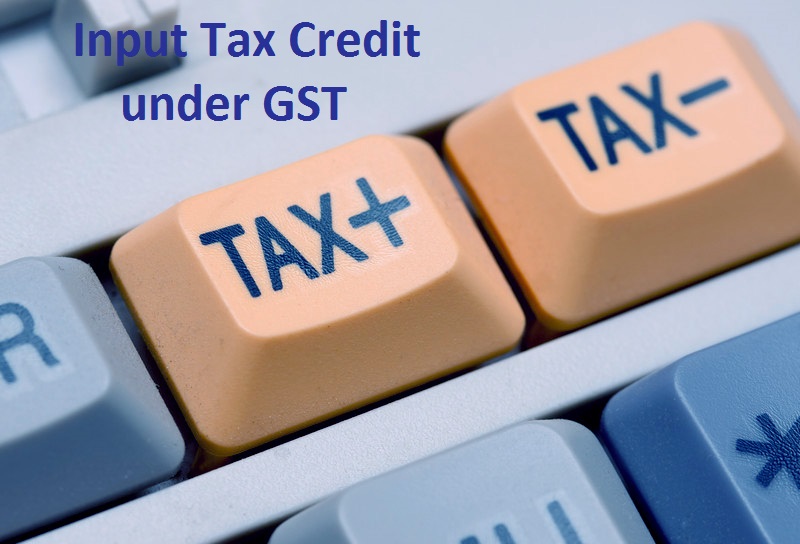

/0.png)
/1.png)
/2.png)
/3.png)
/4.png)
/5.png)
/6.png)
/7.png)