COMPARISON OF ZOHO GST SOFTWARE vs REACH GST SOFTWARE
The objective of this post is to compare the two best GST Software available in India vis-a-vis their features, price and the focus segment. The choice of the best GST software has no one straight answer. It depends on the business they are into. I have given the good and the bad together for the users to make a choice on what suits their business
REACH ACCOUNTANT GST SOFTWARE
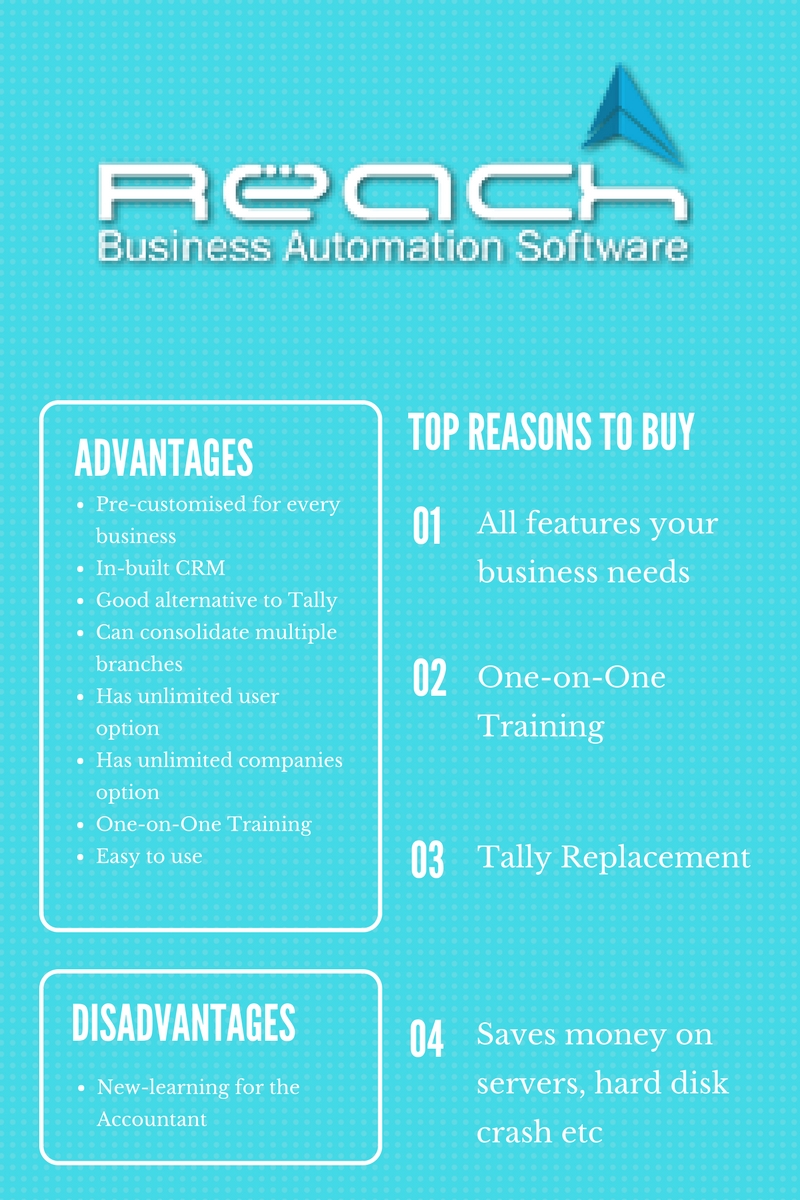
Accounting Software that can automatically manage your book of accounts, taxes, inventory, sales, purchases and more online quickly and securely. ERP Software that can help you to manage your manufacturing business .Our Cloud based ERP Software is ideal for assembly manufacturers, process manufacturers, job-works manufacturers and to any kind of manufacturers. Reach ERP Software connects all departments and enables communication of work easier and faster. Unlike a traditional Accounting software, Reach is accessible online like your gmail or facebook account. so, all your employees can work using the software at the same time. Reach GST ACCOUNTING software is one of the simple but equipped and effective GST Accounting software for your any type of business in Malaysia exclusively for Jewellery business. With Reach GST Accounting software you will be able to view the last prepared invoice automatically while creating new Invoices. Set reminders for every invoice. SMS or email reminders automatically. Send bills automatically to your accountant and add notes. Prepare VAT, Service Tax, TDS and Excise Reports automatically.
TOP PRODUCT FEATURES
Accounting Management
All functions relating to accounts are inbuilt with the software. You can manage your Accounting Ledgers, Bank & Cash Operations, Purchase & Sales Estimates, Warehouse Allocations, Expense Recording, Expense Grouping, Payments – Part or Full, Journal Entries, Receipts – Part or Full, Contra Entries, Financial Reports, Day book and much more.
Tax Management
Our accounting Software automatically calculates the taxes relevant for every bill created. Our Software is tailor made as per the government norms for calculation of GST. It also comes with the option to add any number of taxes relevant to your business. In case of change in tax percentages you can change it in the software on your own. All you have to do is add your tax percentage and our software will calculate the taxes automatically. This multiple tax scheme can also be applied to multiple products on a single purchase.
Income Management
You can create Quotations then the same can be converted as a Sales order or Pro-forma invoice or Invoice. From Invoice you can create Receipts as well. Accountants will be able to know what payments have been received and what are pending in the reports. You can also set reminders for receiving payments
Expense Management
You can create Purchase Orders then the same can be converted as bill or payments. You can also create Debit notes for purchase returns. Accountants will be able to know which purchase bills have been paid and which are pending in the reports. You can also set reminders for making payments.
PRODUCTS
- Accounting software
- POS Software
- ERP Software
- CRM Software
WHO CAN USE
- Service Provider
- Sales and service
- Trade and Distribution
- Textile shop
- Jewellers
- Super Markets
- Manufacturer
- Jobworks
MODULES
E-Mail Management
Sync all your emails into one place and manage the leads, bills, complaints and sales orders from a single software block.
Manufacturing Management
Manage your Production process, Purchase approvals and Raw material Conversions and extract Finished Goods Reports
Order Management
Receive Job orders or Sales Orders and convert them into Invoices once ready
Repair Management
Create Job sheets, prepare estimates and assign them to Service Engineers. SMS the status automatically to the customer when the job is done
Sales Team Management
Import leads automatically from your website, email or Google docs and assaign them to your sales executives. Monitor executives and update lead status.
Invoicing
View the last prepared invoice automatically while creating new Invoices. Set reminders for every invoice. SMS or email reminders automatically.
Point of Sale
Touch and Keyboard Billing counters. Works even when the Internet connection is cut. Seperate Cash and delivery counters.
Purchase management
See offer prices of all vendors while creating purchase orders. add purchase and manage incoming stock.
Lots and Barcode Management
Create Lots/ Batches, Auto-generate codes and print barcode labels. Read them automatically using a barcode scanner
Loyalty Management
Assign points for every sale and redeem them whilst billing next time
Inventory management
Show what needs to be shipped and what needs to be received automatically to the store keeper
Addons
Auto sync to over 36 Banks, e-stores, Google docs, Google calendar, Project management tools, Click to Calls, SMS gateways, Payment Gateways and many others
Accounting & Taxes
Prepare GST, GST Form 3 reports, Profit & Loss and all the other accounting reports automatically from the software.Send bills automatically to your accountant and add notes.Integrates POS System with accounting avoiding duplication of entries
Security & Privacy
Stop worrying about system crashes and data theft. Store the data safely in the cloud with Bank level security.
Batch Control
Assign points for every sale and redeem them whilst billing next time
Quality Control
Show what needs to be shipped and what needs to be received automatically to the store keepe
Contract Management
A Basic payroll processor which generates pay slips and emails them in bulk to employees.
BENEFITS OF REACH
- Run your business online
- Automatic Data backup
- No worry of Data theft
- No Investment in Expensive hardware
- Free and Automatic upgrades
- Sync all your emails into one place and manage the leads, bills, complaints and sales orders from a single software block
- Import leads automatically from your website, email or Google docs and assign them to your sales executives. Monitor executives and update lead status
- View the last prepared invoice automatically while creating new Invoices. Set reminders for every invoice. SMS or email reminders automatically
- See offer prices of all vendors while creating purchase orders. add purchase and manage incoming stock.
- Send bills automatically to your accountant and add notes. Prepare VAT, Service Tax, TDS and Excise Reports automatically
- Stop worrying about system crashes and data theft. Store the data safely on the cloud with Bank level security.
- Auto sync to over 36 Banks, e-stores, Google docs, Google calendar, Project management tools, Click to Calls, SMS gateways, Payment Gateways and many others
COMPARISON OF REACH AND ZOHO ACCOUNTING SOFTWARE
Initial Investment
| INITIAL INVESTMENT | ||
| Reach | Zoho | |
| Maximum no of users | 1 | 1 |
| Cost of license | 1500 | 2499 |
| Cost of Anti virus | Free | Free |
FEATURES COMPARISON
| Particulars | ZOHO ACCOUNTING SOFTWARE | REACH ACCOUNTING SOFTWARE |
| Description | Zoho books is an online accounting software designed to provide businesses with better control and management of their money flow. It is a tool that helps you record, monitor and reconcile transactions and bank | Reach Accountant opens up a easy way to see the key statistics about your business at any time. You can see a dashboard which shows work status, profitability , expenses graphically. |
| Software | Standalone , Cloud | Standalone, Cloud |
| Customers | Start up, Small business, Medium business | Small business, Medium business |
| Business Area | Finance Management | Cross Business Areas |
| Platforms | Desktop, Mobile, Cloud | Desktop, Cloud |
| Features | Billing and Invoicing Purchase Orders Sales Reporting Tax Compliance Time & Expense Time & Expense Tracking |
Barcode Scanning Loyalty Management Inventory Management Reports Sales Tracking Warehouse Management |
ZOHO ACCOUNTING SOFTWARE

Zoho Accounting Software is a smart online accounting software that will streamline your back office operations, automate business workflows and help you securely collaborate with your accountant online. It is designed for all business sizes, from small businesses to large enterprises, and works well for services, consulting and marketing companies. With the latest inventory feature, retail businesses can keep track of their stock and make smart purchase decisions. Apart from its core functions, Zoho Books’ integration with Zoho CRM provides a platform for your sales and finance team to interact effortlessly and reduce manual & duplicate data entry.
Zoho Books is a web-based application and is available on iOS, Android and even windows app.
Zoho send GST compliant invoices, generate financial reports, do tax calculations, and help you file your GST returns without any hassles.
Set up Zoho Books in minutes and start managing your finances immediately. If you get stuck, our support team and help resources can bail you out.
Expand your business with automated payment reminders for thousands of payments. Our multi-currency invoicing makes global selling a breeze.
Zoho Books automates your business workflows and lets you build layers of functionality to support the most unique business models.
Our role-based access lets you work together securely with your accountants and colleagues without additional user fees.
Key Features of Zoho Books
- Real time reporting
- Multi-country
- Profit and loss (P&L)
- Recurring invoices
- Credit notes
- Send quotes or estimates
- Chart of accounts
- Manual journals
- Log hours and invoicing projects
- Record transactions for expense and deposit
- Automatic bank feeds
- Bank rules
- Expense tracking
- Timesheets
- Payment reminders
- SSL security
- Two-factor authentication
- Multi-currency
- Invoice templates
- Project time tracking
- Accounting and tax
- Exhaustive reports
- Mobile apps
- Online payments
- Real-time inventory tracking
- Workflow management
Benefits
Unlimited invoicing
* Recording and tracking bills from vendors
* Expense tracking
* Recording & monitoring bank/credit card transactions
* Reconciling bank and credit card accounts
* Full fledged multiple currency support
* Receiving online payments from customers
* Managing contacts – customers and vendors
* Financial reports – Tax Reports, Trial Balance, Profit & Loss, Balance Sheet, etc.
* Multi-user support and data access to your accountant
* Customizable templates and snail mailing of invoice and quotes
*Client Portal for users
*Purchase Order
*Calendar view of timesheets
*Weekly timesheet
*Upload Expense Receipt
*Attach files to Invoices and Bills
*Dashboard for quick insights
*Attach unbilled projects and expenses while creating invoices.
*REST APIs
LIMITATIONS O F ZOHO
Grouping / Sorting records in Report
For accounts created after the second quarter of 2016:
- Grouping and sorting of records based on a Multi select / Checkbox field or a Multi select Lookup field or a SubForm field, is not applicable.
- If grouping/sorting using any of these fields is configured (as mentioned in this section), they will not be applied when the report is accessed.
Searching a Report for records
- For accounts created after the second quarter of 2016, searching a report using a multi-select field (a multi select / checkbox field, or a multi-select lookup field, or a SubForm field) that is present in a related form (related via a multi-select lookup or a SubForm field), is not applicable.
- When the record count in a report is more than 10,000, the AND search for Multi Select / Checkbox fields (as mentioned in this section) will not be available when specifying the search criteria.
- For Reports filtered using the AND search, the Save Changes option (as mentioned here) will not be available.
- Filtered Reports containing more than one search value, will not have the Export as PDF option.
Limited number of Dropdowns/RadioButtons/Checkboxes in Report
The number of Dropdowns/RadioButtons/Checkbox fields put together, in a single view is limited to 30.The data will not be displayed if you exceed this limit. Also, the count of complex fields (such as Look Up/Dropdowns/RadioButtons/Check box) should not exceed 30. Here is how the number of such fields will be counted:
Each Look Up/Dropdowns/RadioButtons/Check box in Base Form is One field.
Each normal related field in another Form is ONE Field.
Each complex related field (Look Up/Dropdowns/RadioButtons/Check box) in another form is Two fields.
Removing fields/columns from Report Definition
The Report definition allows you to remove maximum of 50 fields at a time.
Grid Report
Accessing a Grid Report is not supported when the corresponding Form contains Deluge script in the On Edit -> On Load section, or On User Input section of any field. The Grid Report will be displayed as a List Report instead.
Limited maximum number of Fields in a Form
Maximum number of fields in a form depends on the type of fields used and the maximum length of the field. Below are the limitations related to field types.
Single Line / Email Field:
Form can have maximum of 80 text fields with max length of 255(SingleLine and Email).
List Fields (Dropdown/Checkbox/Radio/Multiselect):
If a form contains more than 60 list fields (Dropdown/Checkbox/Radio/Multiselect), there will be a problem fetching the form. This will affect the form access mode and lead to backup failure. Hence we recommend splitting the form into several forms with 60 such fields in it.
Multi Line/Rich Text Field:
Number of multi line fields which can be used in a single form will depend on the amount of data added per record. The maximum data size for a multi-line field in a row is about 64kb and the maximum row length is about 8000 bytes. Here, the first 768 bytes of 64kb will be considered for calculating the row length (8000 bytes). Hence, if all the multi line fields length exceeds 768 bytes, then the form can only have 11 multiline text fields.
In this case, we recommend you to split the form into smaller ones.
PDF Generation
Currently Zoho Creator supports PDF rendering only for List Reports and Pages. The PDF format of a list report does not support grouping and summation of numeric columns displayed in the report.
Page to PDF
Conversion from Pages to PDF does not support <div> based embedding of Forms/Reports and authenticated content like images/css that requires current credentials; iframes can be embedded if it is public.
Displaying custom action in a summary
Zoho creator supports the custom action only in the List and Grid views.
Reports Limitation
Zoho Creator does not support Multi-Select/Checkbox and SubForm fields in reports. Even if it enabled in underlying report it will not be available in Reports Builder for use.
Downloading application backup
Zoho Creator will not backup the files uploaded in the File upload field.
Creating Combined Views with Multi Select Lookup field
If you have a Multi select Lookup field in a Form, the corresponding report will not display related data for the selected field values.
Criteria Limitation
Criteria containing Multi Select field type is not supported.
Unavailability of Shared information in restored copy of the application
When you restore an application from the backed up copy, shared information will not be available. Only the structure of the application and its data will be available.
Deluge Script Limitation
Due to a limitation in Deluge Script, you cannot access DropDown/MultiSelect/CheckBoxes/RadioButtons/Lookup like (input/[COL]).lookup.(DropDown/MultiSelect/CheckBoxes/RadioButtons/Lookup).
Send Mail Task Limitation
‘\n’ in the message content of ‘plain text mail’ will be rendered as newline character.
Supports 10MB of attachment data
Email Notification
To avoid spam email messages, if the From address is not a zoho.adminuserid or zoho.loginuserid, the To address can only be zoho.adminuserid and the sendmail task cannot have any CC or BCC address. To overcome this limitation, Zoho Creator allows you to add Verified Email Addresses, than can be used as the From or To email address.
Formula Field Recalculation
In Live mode, the calculation of formula field will be triggered only if the dependent field values are changed by the user. The change in value of the dependent field by “onUserInput” script will not be considered for recalculating the formula field’s value (in live mode add / edit form) but it will be considered while populating / updating the values in the report.
Multi-column layout
Multi-column layouts are not supported if check-box/radio-button fields are added dynamically through scripts.
Limitation with Date-Time handling in Creator
Due to the way we handle Date-Time values entered in a form, a limitation exists when dealing with Date-Time values that fall during the changeover period from PST to PDT and vice versa.
-
- It is not possible to capture Date-Time values that fall between 2 am – 3 am on the start date of Daylight saving period in the Pacific Timezone. This behavior exists irrespective of Application and Account timezone. The table below shows the start and end dates of Daylight saving period in the Pacific Timezone for each year. For eg, it will not be possible to enter the Date-Time values “13-Mar-2011 2:30:00”, “11-Mar-2012 2:33:00”, “10-Mar-2013 2:40:00” etc., irrespective of the timezone the user is in, since these Date-Time values fall in the changeover period.
- Any Date-Time value whose equivalent Pacific Time falls between 1 am – 2 am PDT on the end date of the Daylight Saving period will advance by 1 hour. For eg, the Date-Time “04-Nov-2012 08:30:00 Etc/UTC” will advance to “04-Nov-2012 09:30:00 Etc/UTC”, since the equivalent PDT value of “04-Nov-2012 08:30:00 Etc/UTC” is “04-Nov-2012 01:30:00 PDT”
- This behavior is universal across Zoho Creator, and occurs when a form is submitted, when an Insert Record Task is executed, when data is imported or updated through API. This also occurs for Date-Time values handled in script.
WHY REACH OVER OTHER SOFTWARE
- Free cloud server advantage
- All documents in one place
- Even if you have multiple businesses, All accounts are docked in a single account
- Easily import from Tally and Excel
- No worrying of unauthorized data intrusions
- Localised personally for all your business
- Personalised billing system
- Manage your customer
- Supplier Management
- Product Management
- Unlike traditional software, our products are hosted on the cloud and allows all your employees to work at the same time
- Custom made to suit your business
- Captures your leads from Emails and websites directly
- Tracks your orders
- Raises invoices
- Converts Invoices raised in Foreign Currency to Indian Rupees
- Imports from Excel and Tally
- Gives Multi-User accessAllows to view reports on Mobile Phone
- Manages your inventory
- Shows your branchwise/sitewise profitability
- Securely backs up your data online
- Free cloud server
- All business data in one place

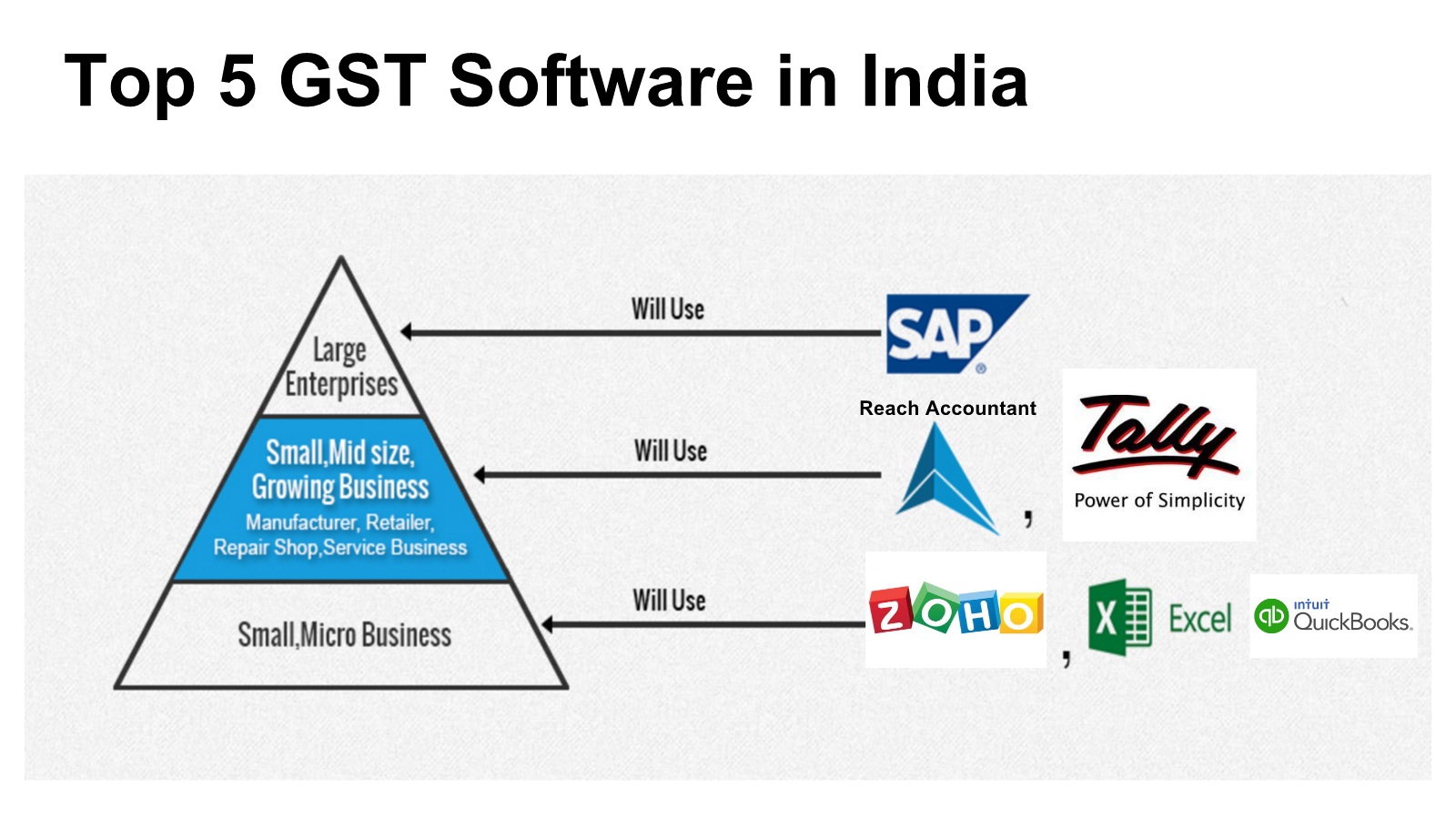







/0.png)
/1.png)
/2.png)
/3.png)
/4.png)
/5.png)
/6.png)
/7.png)